Nominal data
1) 순서가 없는 단순 'named' 또는 'labeled' 데이터를 의미한다.
- 순서가 없는 범주형 자료
2) Null 값을 채울 경우, 평균, 중간값, 편차 등은 의미가 없다.
3) categorical data (범주형 자료)라고 부르기도 한다.
i.e. - 성별, 사는 위치 등
4) 두 개의 범주만 있는 경우 -> 'binary' 데이터라고도 부른다.
Ordinal data
1) 순서가 있는 자료
- 순서가 있는 범주형 자료
i.e. - 빈도, 만족감, 행복도, 고통수치 등
2) string 타입의 데이터의 수치변환 시 신중한 평가가 요구된다.
Interval data
1) 순서가 있으며, 데이터 간의 유의미한 상관관계가 있는 자료
- distance between two entities
2) Mean, median, or mode를 사용하기에 충분하다.
3) 고정된 시작점 또는 '0'인 값은 없다.
4) 회귀분석, 기술적 통계분석 등이 가능하다.
i.e. - time based data, shoe size, etc
Ratio
1) interval data와 다르게 원점 (고정된 시작점; true zero)이 존재한다.
i.e. - age, weight
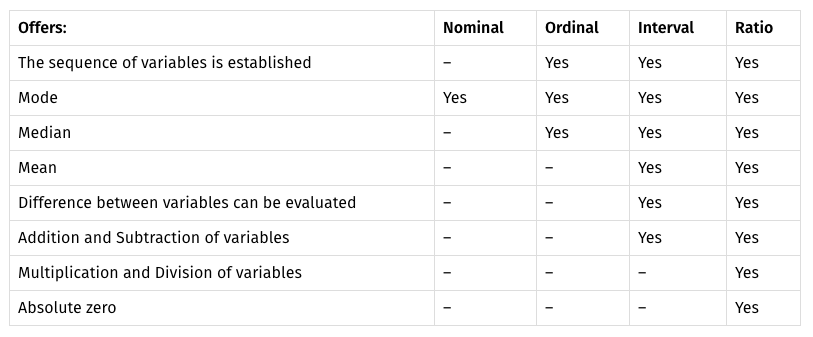
Discrete & Continuous
1) interval & ratio data는 discrete 또는 continuous 중 하나에 속한다.
| Qualitative (Categorical) | Quantitative (Numerical) | ||
| Nominal | Ordinal | Discrete - 불연속적 데이터 - 연속적이지 않아서 절대적인 값만 해당됨 |
Continuous - 연속적 데이터 - height in cm |
활용법
data = []
for f in train.columns:
# Defining the role
if f == 'target':
role = 'target'
elif f == 'id':
role = 'id'
else:
role = 'input'
# Defining the level
if 'bin' in f or f == 'target':
level = 'binary'
elif 'cat' in f or f == 'id':
level = 'nominal'
elif train[f].dtype == np.float64:
level = 'interval'
elif train[f].dtype == np.int64:
level = 'ordinal'
# Initialize keep to True for all variables except for id
keep = True
if f == 'id':
keep = False
# Defining the data type
dtype = train[f].dtype
# Creating a Dict that contains all the metadata for the variable
f_dict = {
'varname': f,
'role': role,
'level': level,
'keep': keep,
'dtype': dtype
}
data.append(f_dict)
meta = pd.DataFrame(data, columns=['varname', 'role', 'level', 'keep', 'dtype'])
meta.set_index('varname', inplace=True)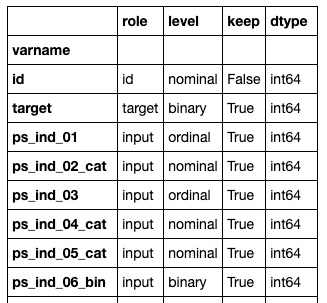
v = meta[(meta.level == 'interval') & (meta.keep)].index
train[v].describe()'Data > Data Analysis' 카테고리의 다른 글
| Pearson's correlation (0) | 2021.02.03 |
|---|
